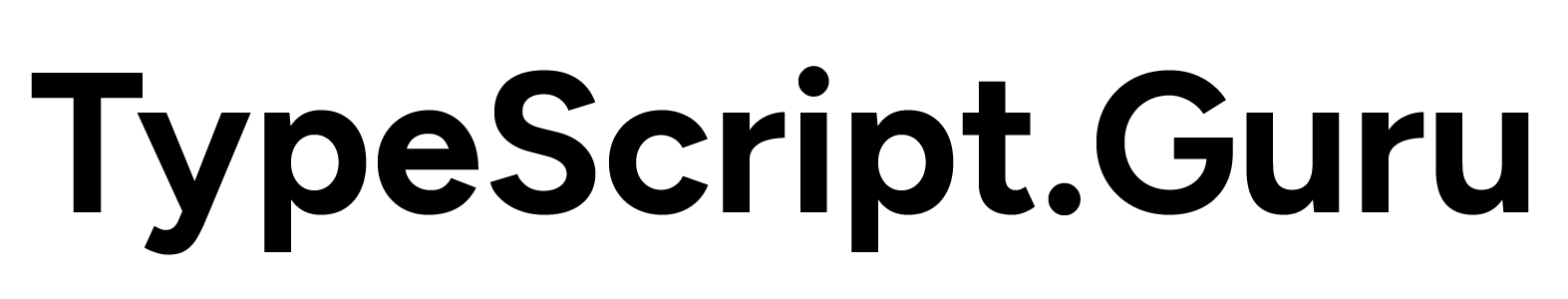Deep Dive into Generators in TypeScript
Deep Dive into Generators in TypeScript
Introduction
Generators in TypeScript provide a powerful and elegant way to handle asynchronous operations, lazy evaluations, and complex iteration logic. They are a special type of function that can pause and resume their execution, allowing you to manage state across multiple invocations. This article will explore how generators work in TypeScript, how to create and use them, and some advanced use cases.
What Are Generators?
Generators are functions that can be paused and resumed, maintaining their context across invocations. They are defined using the function* syntax and use the yield keyword to pause execution and return a value. When a generator function is called, it returns an iterator object with a next method to control the generator's execution.
Basic Syntax
Here's a simple example of a generator function:
function* simpleGenerator() {
console.log("Generator started");
yield 1;
console.log("Generator resumed");
yield 2;
console.log("Generator ended");
}
Using this generator:
const gen = simpleGenerator();
console.log(gen.next()); // { value: 1, done: false }
console.log(gen.next()); // { value: 2, done: false }
console.log(gen.next()); // { value: undefined, done: true }
Creating and Using Generators
Generator Functions
A generator function is defined using the function* syntax. Inside the function, the yield keyword is used to pause the function and return a value. The state of the function is saved, so when it is resumed, it picks up where it left off.
function* numberGenerator(): Generator<number> {
let i = 0;
while (true) {
yield i++;
}
}
const gen = numberGenerator();
console.log(gen.next().value); // 0
console.log(gen.next().value); // 1
console.log(gen.next().value); // 2
Iterating Over Generators
Generators can be iterated using a for...of loop, which automatically calls next until done is true.
function* limitedNumberGenerator(limit: number): Generator<number> {
for (let i = 0; i < limit; i++) {
yield i;
}
}
const limitedGen = limitedNumberGenerator(3);
for (const num of limitedGen) {
console.log(num); // 0, 1, 2
}
Generator Return Values
A generator can return a value when it completes. This is done using the return statement within the generator function.
function* generatorWithReturn(): Generator<number, string, unknown> {
yield 1;
yield 2;
return "done";
}
const genWithReturn = generatorWithReturn();
console.log(genWithReturn.next()); // { value: 1, done: false }
console.log(genWithReturn.next()); // { value: 2, done: false }
console.log(genWithReturn.next()); // { value: "done", done: true }
Advanced Usage
Passing Values into Generators
Values can be passed into a generator using the next method. This allows for dynamic input at each step of the generator's execution.
function* dynamicInputGenerator(): Generator<number, void, number> {
let x = yield 0;
while (true) {
x = yield x * 2;
}
}
const dynamicGen = dynamicInputGenerator();
console.log(dynamicGen.next().value); // 0
console.log(dynamicGen.next(3).value); // 6
console.log(dynamicGen.next(4).value); // 8
Error Handling in Generators
Generators can handle errors using try...catch blocks. Errors can be thrown into a generator using the throw method.
function* errorHandlingGenerator(): Generator<number, void, unknown> {
try {
yield 1;
yield 2;
} catch (error) {
console.log("Error caught:", error);
}
}
const errorGen = errorHandlingGenerator();
console.log(errorGen.next()); // { value: 1, done: false }
console.log(errorGen.throw(new Error("An error occurred"))); // Error caught: An error occurred
Asynchronous Generators
TypeScript supports asynchronous generators, which allow for await within the generator function. These are defined using the async function* syntax.
async function* asyncGenerator() {
const values = [1, 2, 3];
for (const value of values) {
await new Promise((resolve) => setTimeout(resolve, 1000));
yield value;
}
}
const asyncGen = asyncGenerator();
(async () => {
for await (const num of asyncGen) {
console.log(num); // 1 (after 1 second), 2 (after 2 seconds), 3 (after 3 seconds)
}
})();
Using Generators with TypeScript Interfaces and Types
When working with TypeScript, it's important to define proper types for your generators. TypeScript allows you to specify the types of the yielded values, the return value, and the types of the values that can be passed into the generator.
interface ICustomGenerator extends Generator<number, string, number> {}
function* customGenerator(): ICustomGenerator {
let x = yield 0;
while (x < 10) {
x = yield x + 1;
}
return "done";
}
const customGen = customGenerator();
console.log(customGen.next()); // { value: 0, done: false }
console.log(customGen.next(1)); // { value: 2, done: false }
console.log(customGen.next(2)); // { value: 3, done: false }
console.log(customGen.next(10)); // { value: "done", done: true }
Practical Use Cases
Iterating Over Large Data Sets
Generators can be used to iterate over large data sets without loading everything into memory at once. This is particularly useful when dealing with streams of data or paginated APIs.
function* largeDataSetGenerator(data: number[]): Generator<number> {
for (const item of data) {
yield item;
}
}
const largeData = Array.from({ length: 1000000 }, (_, i) => i);
const largeGen = largeDataSetGenerator(largeData);
for (let i = 0; i < 10; i++) {
console.log(largeGen.next().value); // 0, 1, 2, ... 9
}
Implementing Coroutines
Generators can be used to implement coroutines, enabling cooperative multitasking in your applications.
function* coroutineA(): Generator<string> {
console.log("Coroutine A started");
yield "A1";
console.log("Coroutine A resumed");
yield "A2";
console.log("Coroutine A ended");
}
function* coroutineB(): Generator<string> {
console.log("Coroutine B started");
yield "B1";
console.log("Coroutine B resumed");
yield "B2";
console.log("Coroutine B ended");
}
function* scheduler(coroutines: Generator<string>[]) {
while (coroutines.length > 0) {
const nextCoroutine = coroutines.shift();
if (nextCoroutine) {
const { value, done } = nextCoroutine.next();
if (!done) {
console.log(value);
coroutines.push(nextCoroutine);
}
}
}
}
const coroutines = [coroutineA(), coroutineB()];
scheduler(coroutines);
Our take
Generators in TypeScript provide a versatile and efficient way to handle various programming tasks, from iterating over large data sets to implementing complex control flows and asynchronous operations. By understanding and utilizing generators, you can write more expressive and maintainable code. Whether you are handling synchronous iterations or asynchronous data streams, generators offer a powerful toolset to enhance your TypeScript programming skills.