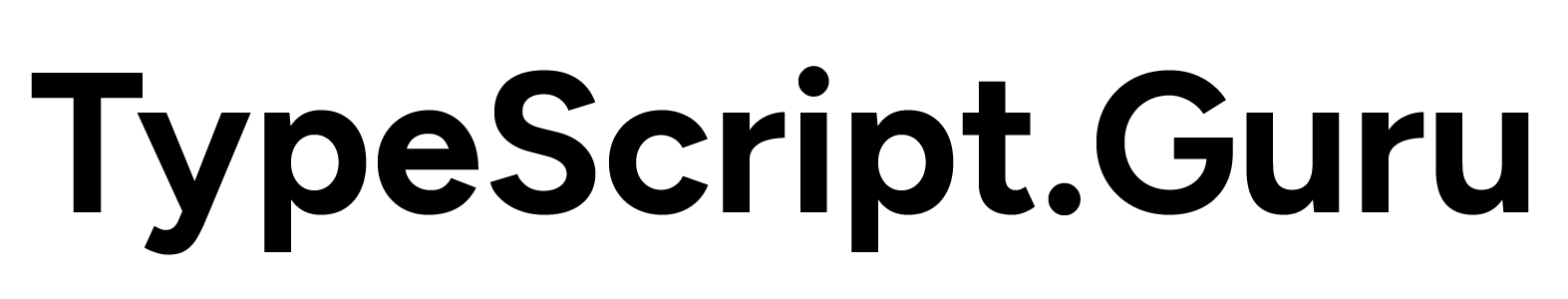How to download the favicon on any website
Here's a technical breakdown of how to trigger favicon downloads through browser console commands, with explanations of key implementation details:
Core Implementation
// Retrieve favicon URL from document metadata
const faviconLink = document.querySelector("link[rel*='icon']")?.href || "/favicon.ico";
// Create temporary anchor element
const link = document.createElement('a');
link.href = faviconLink;
// Configure download behavior
link.download = 'favicon.ico'; // Forces file download instead of navigation
// DOM manipulation required for Firefox compatibility
document.body.appendChild(link);
// Simulate user click interaction
link.click();
// Cleanup DOM changes
document.body.removeChild(link);
Key Components Explained
1. Favicon Location Resolution
- Searches
<link>elements forrel="icon"attributes - Falls back to default
/favicon.icopath - Uses optional chaining (
?.) for null safety
2. Anchor Element Configuration
downloadattribute triggers file save dialog- Filename explicitly set to
favicon.ico - Temporary element avoids visual pollution
3. Browser-Specific Handling
- Firefox requires DOM attachment for download initiation
- Element removal prevents memory leaks
4. Security Considerations
- Same-origin policy restrictions apply
- HTTPS sites block HTTP favicon downloads
- CORS headers may prevent cross-domain downloads
Full Implementation with Error Handling
function downloadFavicon(filename = 'favicon.ico') {
try {
const favicon = document.querySelector("link[rel*='icon']")?.href
|| `${window.location.origin}/favicon.ico`;
const link = document.createElement('a');
link.href = favicon;
link.download = filename;
document.body.appendChild(link);
link.click();
document.body.removeChild(link);
return true;
} catch (error) {
console.error('Favicon download failed:', error);
return false;
}
}
// Usage example
downloadFavicon('website-favicon.ico');
Browser Compatibility Table
| Browser | DOM Attachment Required | Supported Formats |
|---|---|---|
| Chrome | No | .ico, .png, .svg |
| Firefox | Yes | .ico, .png |
| Safari | No | .ico, .png |
| Edge | No | .ico, .png |
Common Use Cases
- Browser extension development
- Website asset backup tools
- Favicon-based web scrapers
- Progressive Web App (PWA) generators
Note: Modern browsers may block downloads without user interaction in some security contexts. This technique works best when executed through explicit user actions like button clicks.